The Best Payment Apps in Japan for Foreigners: How to Install and Use Them
Have you been living in Tokyo for some time now and getting tired of walking around with loads of cash in your wallet?
Soon to live in Tokyo and want to know what cashless options there are?
Even though Japan has been slow in moving towards a cashless society, some excellent companies are emerging and aiming to help with quick payments and keeping your wallet lighter.
2023 Payment Apps Comparison
As the saying goes, cash is king in Japan. But times are changing. The COVID-19 pandemic has dramatically accelerated the adoption of contactless payment methods. Beyond credit cards, payment apps have become very popular. They are now a widely accepted way to pay at most convenience stores, supermarkets, restaurants, retail shops and department stores.
In this blog post, we’ll take a look at the best and most convenient payment apps in Japan for foreigners, as well as how to install and use them.
PayPay, Line Pay, Rakuten Pay, and others use QR codes. They work in two ways: For merchants with the necessary equipment, you show your personalized code displayed on the app home screen. For other merchants, you scan their QR code on the counter or cash register, enter the payment amount and show the merchant the completed payment on your phone.
A couple of caveats: You need a Japanese mobile number to use Japanese contactless payment apps. And you should switch your app store from your home country to Japan. Many of these apps are unavailable outside of Japan. However, they still may come with an English-language user interface.
PayPay – The most widely used QR code-based payment app

With more than 50 million registered users as of August 2022, “PayPay” is one of the largest cashless payment services in Japan and the most widely used QR code-based payment app. More than 3.7 million locations accept the app to settle a purchase.
The app was created in 2018 by SoftBank and Yahoo. It has the technical support of Paytm, a global cashless payment provider based in India.
First of all, you download it from Google Play or Apple Store. If your phone is in a foreign language, the app will automatically be in English after launch.
Start the app and sign up by entering your (Japanese) phone number and choosing a password. You will immediately receive an SMS with a 4-digit verification code. Fill in the code and complete the account application. Next, you have to select a method to connect the app with a money source.
Main option 1: Register your Japanese credit card. Foreign cards do not work with this app. (We explain how to get a foreigner-friendly card here.)
Main option 2 is good for people without a Japanese credit card and bank account: Charge your app by paying cash into one of the 38,000 ATMs in the convenience stores of the 7-Eleven and Lawson chains.
Select “Top-Up” in your PayPay app. Select or type the cash amount on the next screen and chose “ATM Top-Up”. At the ATM screen, select “スマートフォンでの取引(Smartphone transaction). (Caution: The ATM interface is not available in English.)
The ATM screen will display a QR code. Scan it with your smartphone (from the PayPay app). Your app will now display a 4-digit code which you type into the keyboard of the ATM. Deposit the cash into the ATM. If the balance on your PayPay app has not changed after confirmation, click the update button on your app.
Main option 3: Register your Japanese bank account. Again, foreign accounts are not allowed.
Other options: Link your app to your Softbank phone bill if you are a Softbank user. You can also use money from a gift card to top up the app, money sent to your app by someone else, or money earned from selling on the Paypay Flea Market.
PayPay allows you to collect cashback points for spending, and you’ll often receive discount coupons from merchants. The amount of cashback points depends on your funding method. In general, you receive points only for the “top-up” balance in your app and not for the overall sum paid with this system.
LINE Pay – The payment app of Japan’s main messenger service Line
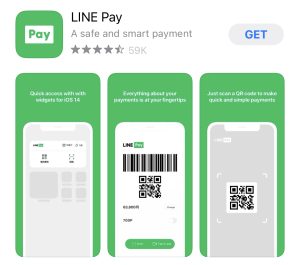
This QR code-based payment option belongs to the messaging and super app LINE, the WhatsApp of Japan. Japanese users trust LINE because of its strong security measures. Therefore, the LINE payment option is also very popular. There is no separate payment app, though.
Get the LINE messenger app from Google or Apple and install it. (You need this app anyway if you want to communicate online with people in Japan.) At the bottom of the home screen, tap the button “Wallet”. Again, there are several options similar to the PayPay app to deposit money into this digital wallet. Like PayPay, you can use a Japanese credit card or charge the app with cash paid into an ATM (only at 7-Eleven convenience stores, though).
The interface of the payment app is in the language you chose for your LINE app. However, some pages connected to the payment option are displayed only in Japanese. Line Pay is offered worldwide through the Line app. But if you register the app with a Japanese mobile phone number, you have to use a Japanese credit card or bank account.
R Pay – The payment app of Japan’s largest e-commerce company Rakuten

R Pay or Rakuten Pay is owned by the e-commerce giant Rakuten. Most Japanese have an account at the Rakuten shopping mall. Many use its Rakuten Bank and its insurance, brokerage, mobile phone and travel services, etc. Many foreigners are also using these servicess.
But as a cashless payment method, Rakuten Pay may not be the easiest one because the app interface is available only in Japanese. Only the R Pay website can be displayed in English. You can get the app from Google or Apple with several options for charging the app. Also, you can earn cashback Rakuten points usable in the whole Rakuten service world.
There are many more QR code-based payment apps available. For example, if you are using the online flea market Mercari, you could choose the Merpay app. It is also quite widespread in Japan but there is no English-language version and no point system. The largest mobile phone service provider NTT Docomo offers the dBarai app. Since you can pay your phone bill via this app and earn reward points online and offline (like with all mobile service providers in Japan), it is convenient for Docomo members. Again, you have to be able to read Japanese because no foreign language option is offered.
Apple Pay and Google Pay – Put your Japanese e-money card into your smartphone
Many foreigners arrive with a payment option on their foreign smartphone. In fact, Google Pay and Apple Pay are increasingly supported as payment options in Japan. Look out for the signs “Google Pay” and “Apple Pay”.
You will probably have success at the three big convenience store chains 7-Eleven, Lawson and FamilyMart, Tully’s, McDonald’s, and some retail shops for merchandise often bought by foreign tourists.
But often, it can become complicated because not every transaction will work out. As Google explains, VISA Contactless and MasterCard Contactless users can use Google Pay wherever there are either the contactless or Google Pay symbols.
The most commonly used cashless system in Japan is a transit IC card. Suica is issued by Japan Railways, Pasmo by Tokyo Metro, there are also some regional versions. For a deposit of 500 Yen, you can get these cards at most train and subway stations from a ticket machine.
These transit IC cards work like e-money cards. You can deposit money on them by paying cash into a ticket machine. Suica and Pasmo are not only used for cashless train riding but they are widely accepted by convenience stores and even restaurants and retail shops.
Instead of carrying the physical card with you, you can store your Suica and Pasmo cards in your digital wallet. Different from the QR code-based payment apps mentioned above, you can use money from your foreign credit card to charge these cards and use them to ride trains and the subway as well as for payments at all stores that accept Suica and Pasmo cards.
To add a Suica and Pasmo card to an iPhone, open the Wallet app and tap the Add button. Tap Transit Card. Choose the card that you want to add. Choose an amount to put on the card and tap Add. Follow the steps on the screen to confirm your purchase and add your Suica or PASMO card. There is also the option to transfer your current physical card to the wallet. Just follow the instructions on the screens.
With an Android device, first, go the “Settings”, then “Connections” and then turn on “NFC and contactless payments”. Now go to Google Pay. Select “Payment method”, then e-money, then Suica or Pasmo. Select “Anonymous card”, “Next”, and “Accept” the Terms of Service.
May your contactless shopping in Japan be hassle-free and smooth!
